PDF Accessibility
Reality Check
Consider not publishing content in PDF format, and instead put it on an HTML web page.
- Web pages are easier to read and use.
- HTML is easier to edit, publish, and keep accessible.
- Search engines rank HTML pages higher than PDFs.
- Making a PDF accessible is expensive.
- Every PDF update must be retested for accessibility.
How to Create Accessible PDFs
- Start from an accessible source document.
- Format text using "styles" (headings, lists, tables, etc.) in Word, Google Docs, or other apps.
- Use text instead of images of text.
- Add alt text to meaningful images.
- Make text contrast high.
- Don't rely on color alone to convey meaning.
- Run an accessibility checker and correct issues.
- When you export or save as PDF, choose the option to generate PDF tags.
- Warning: Word won't generate tags unless you change this setting:
- In Word, File - Save As
- Change file type to PDF (*.pdf)
Press Options... button
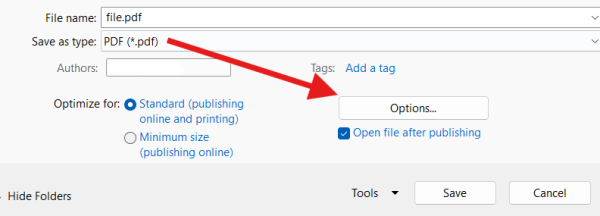
Document structure tags for accessibility must be checked.
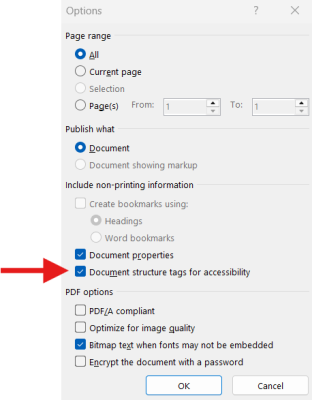
- Warning: Word won't generate tags unless you change this setting:
- Remediate the PDF document.
- Note: Consider using a professional remediation service to help.
- Check tags and reading order using Acrobat Pro (or other tools).
- Run a PDF accessibility checker.
- Test with a screen reader.
- Save your fixes.
- Publish.
If you update the PDF in the future, repeat steps 1-3.
Recently, Title II of the Americans with Disabilities Act (ADA) was updated by the U.S. Department of Justice.
Catch Up Quick:
- For state governments, all documents published after April 24, 2026 must be accessible (compliant with WCAG 2.1 Level AA).
- Documents published before April 24, 2026 must be accessible (compliant with WCAG 2.1 Level AA) if they are used to "apply for, access, or participate in" state government services, programs, or activities.
It depends on the number of pages and the complexity.
By The Numbers
- Complexity increases when a PDF has multi-column layouts, charts, graphs, nested tables, irregular tables, forms, or when it's created from a scan.
- Automation can help, but full remediation is a manual task: visual inspection, screen reader testing, tag checks.
Document remediation services can provide a price quote and estimated turnaround time.
Yes, but auto-tagging doesn't guarantee a "fully accessible" document. You'll still need to test it manually.
Got lots of PDFs?
- Our Strategy to Remediate a Large PDF Library will help you prioritize your collection.
- Adobe sells access to a cloud service called Adobe Auto-Tag API that can auto-tag in bulk.
No. Tagging a PDF does not change its visual presentation.
- Tags describe the document’s structure for assistive technology.
- Tags reflect the visual presentation and reading order; they don't change it.
This page was last modified on 02/05/2026
